-
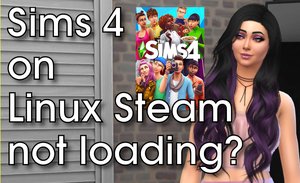
So, you've pressed play on The Sims 4 on Steam on Linux, and, annoyingly, you find that the game simply won't load! The game loaded fine yesterday, but now it's not working! You've probably uninstalled and reinstalled the game only to find that the same thing happens again and again over time. You've probably spent …
Read More -
Playing DayZ on Arch Linux
Mar 17, 2023 · 3 min read · game install linux steam play dayz battleye multiplayer survival shooter
In the post-apocalyptic world of DayZ , you must fight off the infected, other players, wild animals and even the environment in order to survive. The landscape is overrun, and you must learn to scavenge and manage your resources wisely, or you will perish. You'll encounter other players as you adventure across the …
Read More -
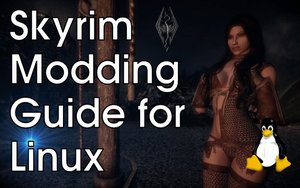
Hello my fellow penguins! This guide will show you how to set up a Skyrim modding environment for the original “The Elder Scrolls V: Skyrim” on Linux, using a modified Steam Proton run script. Note Please note, that this guide IS NOT for “The Elder Scrolls V: Skyrim Special Edition” - it’s for the older “The Elder …
Read More -

ABZU is a refreshing treat for the senses, and it's one of those games that makes you feel a little better about life after playing it. For those of you who know about the virtual content I love to create, you can no doubt imagine that this game was an instant buy for me. I've played a few games on Steam this week, but …
Read More -

New users to Linux may find it a bit “fiddly” getting Second Life up and running. So, in this guide I'll quickly show you how to install the Firestorm client to access Second Life. The Linux distribution I use is Manjaro Xfce 20.0.3, which is an Arch based. However, the steps below should work on other Linux distros …
Read More -
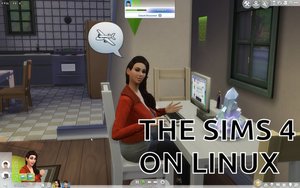
⚠ Update (24-06-2020): This document is outdated. Lutris will automatically install the necessary compatibility files for you. Therefore, you no longer need to manually download these files as explained in the steps below. I have left this article visible, simply to show the rapid progression of gaming on Linux. The …
Read More