-

In my last post, I talked about adding a SDDM theme. In this guide I'll explain how you can install a GRUB theme on Arch based Linux distributions. Even though you may only see the GRUB screen for a few seconds after turning on or rebooting your PC, you can still customize it if you want to make it your own. Searching …
Read More -

One of the very first things that you see after you boot into your OS, will be your Display Manager. SDDM is a common display manager on many modern Linux distributions today. However, some Linux distributions may only provide you with as basic SDDM login theme by default - so, what if you want to change that? Well …
Read More -

I was looking for a solution to store some private files in my Dropbox, yet, only have those files accessible to me on my PC and not on Dropbox itself. I found a tool called gocryptfs which can do exactly that. Plus, you can use this to create encrypted folders anywhere, not just for use with Dropbox. Scenario Whenever …
Read More -

Linux, for me, is all about having fun, having control and having the option to customize the snot out of everything! There is no better feeling than having an operating system work the way you want it to work and look awesome while doing it. I've used many prompts over the years, however, this week, I've been playing …
Read More -

I love creating images with Stable Diffusion. I use it to quickly create thumbnails for my website, wallpaper for my desktop, crafting templates for my girlfriend, and have even used it to create some stunning comic art, which I printed, framed, and put on my wall at home. Recently, I heard about a fork of the project, …
Read More -

When I am working in the Linux terminal, I'm often moving around to find files and folder when working on projects. When working on multiple projects at once, it's nice to have a faster way to quickly change directory from within your current terminal window. This is where tools like zoxide can become invaluable. The …
Read More -

If there is one thing that I love about Linux, it's that I always find new ways to simplify complex tasks that would have otherwise taken me hours or days to do. In this article, I'll list some of the most useful terminal commands that I use to get things done. At the time of writing article, I'm using Arch Linux …
Read More -
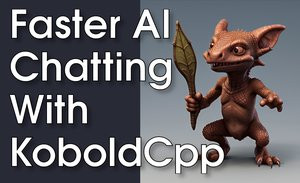
In my previous post, I talked about how to install and configure the text-generation-webui, allTalk_TTS and SillyTavern. In this article I explain how to use KoboldCpp for use with SillyTavern rather than the text-generation-webui. KoboldCpp is an all-in-one piece of software for using GGML and GGUF AI models. It's …
Read More