-
 Linux, for me, is all about having fun, having control and having the option to customize the snot out of everything! There is no better feeling than having an operating system work the way you want it to work and look awesome while doing it.
Linux, for me, is all about having fun, having control and having the option to customize the snot out of everything! There is no better feeling than having an operating system work the way you want it to work and look awesome while doing it.
Read More -
 When I am working in the Linux terminal, I'm often moving around to find files and folder when working on projects. When working on multiple projects at once, it's nice to have a faster way to quickly change directory from within your current terminal window. This is where tools like zoxide can become invaluable.
When I am working in the Linux terminal, I'm often moving around to find files and folder when working on projects. When working on multiple projects at once, it's nice to have a faster way to quickly change directory from within your current terminal window. This is where tools like zoxide can become invaluable.
Read More -
 If there is one thing that I love about Linux, it's that I always find new ways to simplify complex tasks that would have otherwise taken me hours or days to do. In this article, I'll list some of the most useful terminal commands that I use to get things done.
If there is one thing that I love about Linux, it's that I always find new ways to simplify complex tasks that would have otherwise taken me hours or days to do. In this article, I'll list some of the most useful terminal commands that I use to get things done.
Read More -
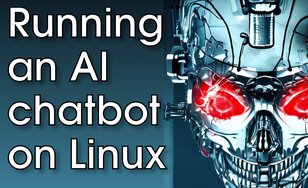 You may have heard about a little thing called ChatGPT in the news lately. Some say it may be the end of humanity! Others, that it will make everyone unemployed, and our children will be watering crops with sports drinks!
You may have heard about a little thing called ChatGPT in the news lately. Some say it may be the end of humanity! Others, that it will make everyone unemployed, and our children will be watering crops with sports drinks!
Read More -
 One of my favourite terminal emulators on Linux has always been "Alacritty". It's lightweight and fast. Recently however, I've found myself using the "kitty" terminal a lot more. Here is a run-down of some features that I like about it.
One of my favourite terminal emulators on Linux has always been "Alacritty". It's lightweight and fast. Recently however, I've found myself using the "kitty" terminal a lot more. Here is a run-down of some features that I like about it.
Read More