-

In this guide, I explain how to set up and use the high quality text-to-speech model Chatterbox TTS, for use in KoboldCpp, on Arch Linux/NVIDIA. I recently found a project called Chatterbox TTS Server. Text-to-speech (TTS) has come a long way, but finding the right solution for your needs can still be a challenge. …
Read More -

I've already covered how to use the AllTalk_TTS, together with KoboldCpp in my previous guide. In this guide, I explain how to download and install Kokoro-FastAPI TTS as an alternative for your AI voice chat sessions. First Impressions In my testing, I observed that Kokoro-FastAPI TTS generates voice audio far quicker …
Read More -

In this guide, I explain how to set up voice-to-voice chat with "KoboldCpp". You can use your voice to chat with your own locally hosted and private chatbot, and it will respond back using its own voice! KoboldCpp is AI text-generation software, that enables natural conversations between users and large language models …
Read More -
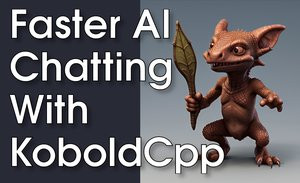
In my previous post, I talked about how to install and configure the text-generation-webui, allTalk_TTS and SillyTavern. In this article I explain how to use KoboldCpp for use with SillyTavern rather than the text-generation-webui. KoboldCpp is an all-in-one piece of software for using GGML and GGUF AI models. It's …
Read More -

In this guide, I'll cover the process which I used to download and install all the necessary requirements to run SillyTavern on Arch Linux. If you have a moderately powerful PC and an NVIDIA GPU, then, by the end of this guide, you will be able to use your microphone to do voice chat with an AI character, then have …
Read More -
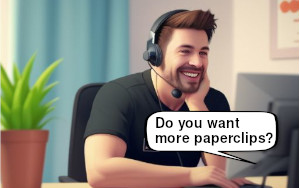
I've been playing around more with AI tools, and recently discovered a fun way to use your voice to talk to a "conversational AI". The cool thing about it, is that it can respond back to you using its own voice. This uses (NLP) natural language processing, which is the ability for computers to understand meaning from …
Read More