-
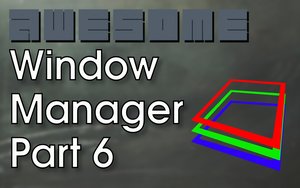
Those of you interested in ricing your window manager will no doubt have seen all the fancy looking desktop on r/unixporn which have a transparent/blurring effect behind app windows. This can really add a modern look to your desktop. This can be achieved by using a compositing manager. The Awesome window manager …
Read More -

In part four of my "ricing awesome WM" guide, we'll look at setting a screen resolution using xrandr. Display Settings The way in which you manage your screen resolutions when using a window manager differs slightly from what you're used to when using Xfce. In Xfce, you most likely used the "xfce4-settings Display" app …
Read More -
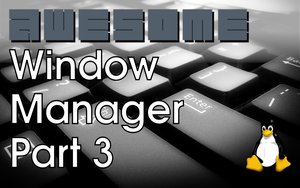
In part three of "ricing" the Awesome window manager, we'll look at adding a "run launcher" called "Rofi" and "hotkey daemon" called "sxhkd". We'll also create an "AutoStart" script, which will allow us to launch applications, scripts and system tray applets when Awesome starts up. Simple X Hotkey Daemon I normally …
Read More -
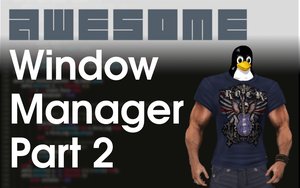
On of many things I love about Linux, is that fact that you can change almost everything about the OS. Unlike Mac or Windows where you're forced to use the graphical user interface which comes with the OS - Linux allows unparalleled flexibility and freedom when it comes to customization. Installing and learning how to …
Read More