-
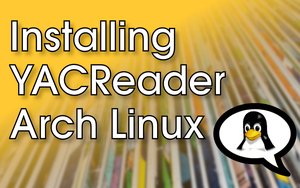
YACReader is a cool cross-platform digital comic book reader. This has been my go-to comic reader on Linux for many years. It has a lot of handy features: Support for a wide range of digital file formats: rar, zip, cbr, cbz, cb7, tar, pdf, 7z, jpeg, gif, png. Support for single/double page reading and full screen mode. …
Read More -

NoiseTorch is a cool little Linux audio app which aims to provide noise suppression for your audio inputs. Whether it be a dog barking outside, someone turning on a hairdryer, the next door neighbour mowing his lawn or a freight train outside your kitchen window, NoiseTorch may be able to filter out those unwanted …
Read More -
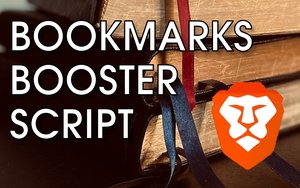
If like me, you've collected hundreds of browser bookmarks for each website under the sun over the years, you may find it a bit slow to search through all those bookmarks within your web browser to find what you're looking for. The Brave browser does have a built-in bookmarks search, but what if I told you that there …
Read More -

💡 This guide is outdated. There exists an AUR package called emacs-nativecomp which you can install to achieve the same result. Emacs is probably my favourite "text editor" to use on Linux, as it is so extensible. However, the one thing that puts many people off using it (ignoring its complexity), is the fact …
Read More -
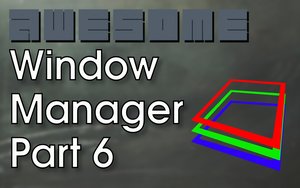
Adding a Compositor Those of you interested in ricing your window manager will no doubt have seen all the fancy looking desktop on r/unixporn which have a transparent/blurring effect behind app windows. This can really add a modern look to your desktop. This can be achieved by using a compositing manager. The Awesome …
Read More -
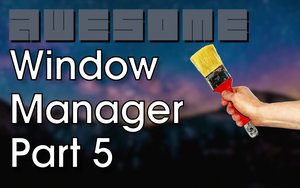
Wallpapers When customising your desktop, the thing that stands out the most is your wallpaper. It takes up the most pixels on your screen after all, and when it comes to setting a wallpaper on Linux on a normal desktop environment, you have more than a few options. When using a window manager, however, I find these …
Read More -

In part three of the "Awesome Window Manager Guide", we covered, how to add a "run launcher" for searching and loading apps, adding a "hotkey daemon" for launching your favourite apps and taking screenshots, how to create an "autostart script" which automatically launches apps …
Read More -

Where Have I Been? This past year and a half has been tough for everyone. The global pandemic has hit us all, both financially and emotionally, and this year has been a challenging one for me too. With summer just around the corner and the lockdown restriction easing — I wanted to make this quick post to answer a …
Read More