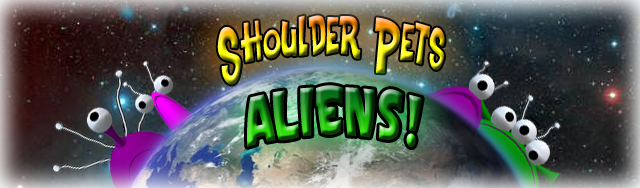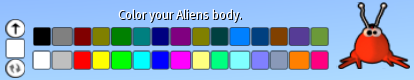Shoulder Pets: Aliens
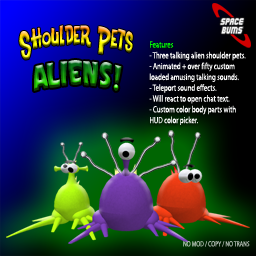
Love them or hate them, everyone is wearing them. It’s the invasion of the shoulder pet aliens. Each pet comes complete with animated facial features and over fifty comical chat sounds. These pets are sure to get anyone’s attention. They are desperate to learn everything they can about our planet. They will listen to surrounding text chat and try and respond in their own little way. However, be warned, they love to chat, a lot!
Features
- Custom colour body parts to any colour you wish using the included HUD.
- Set how often you want your pets to chat. Chat a little or a lot.
- Teleport sound effects.
- Rename your pet.
- Optional name tag display.
- Show & Hide pet.
- Chat controls via easy to use menu.
- Pet will respond to text chat.
- Animations
Your pet uses facial animations while chatting. Be sure to take a look at him as he speaks. His mouth will open, his eyes move around, and he raises an eyebrow.
Gestures
You can trigger your pet via gestures on channel 7899132. There are two example gestures included in the pack to get you started.
How To Operate
- Wear your shoulder pet.
- Click his antennae for option menu or type !menu.
- Talk in open chat to hear your pet respond.
- Left click pet to have him utter a word. Other people can click your pet too.
- In the off state, your pet will not respond to any words until you click him to turn him on again.
- The quiet state pauses chatting until something is said again in chat.
- To choose colours for your pet, please wear the included colour picker HUD. After choosing which part of your pet to colour, the HUD will expand allowing you to customise your pet.
- Type !off to turn off your pets listener channel.
Chat Commands
Your pet understands a number of words that he will respond to:
- “!menu” (owner)
- “!quiet”, “!off”, “!shh” (owner)
- “!on”, “!talk”, “!speak” (owner)
- “!color”, “!colour” (owner)
- “!volume 0.5” (owner)
- “!version” (owner)
- “cat”, “pussy”, “meow”
- “chicken”
- “hello”, “hi”
- “ok”
- “whistle”, “wolfwhistle”
- “cow”, “moo”
- “yip”, “yep”, “yes”
- “book”
- “no”, “nope”
- “computer”, “pc”, “mac”
- “buttons”
If he hears a word that he doesn’t know, he will say a random word instead. More words may be added on future updates of your pet. Simply type one of the words above and see how your pet reacts. He will also respond when other residents say these words too.
Chatting
Your pet is so excited to explore the world of Second Life® with you that he will forget to “shut up”! In times that you may need a bit of peace and quiet, you can instruct him to be quiet by typing “!quiet” or “!off”. Left-clicking on your pet will cause him to wake up and chat randomly. While your pet is active, other people can click on your pet to make him chat. You can press the “Wake Up” and “Quiet” buttons on the option menu to turn your pet on or off. If you select the [ Chat ] sub menu, you can choose how often your pet randomly chats in seconds. The higher the seconds the less often he will chat.
Renaming Your Pet
A well-loved pet needs a name, so to help your alien fit in and feel welcome here on earth, try and choose a name he will like. To rename your pet, simply press the Rename button on the options menu and enter a name for him into open chat, then press the Return key on your keyboard. You have thirty seconds to think of a name before this option times out. It may be a good idea to think of a name first before pressing this button. After you have named him, you can choose to display his name over his head by selecting the Name Tag button on the option menu. If you say your pets name in chat he will say “hello” back to you. To bring up a specific pets menu type “!menu pets name”.
Teleport Sounds
When you teleport while wearing your pet, it will play one of two teleport sound effects. These can be turned on or off by selecting Teleport from the options menu.
Show & Hide
You can choose if you want your pet to be visible or not by selecting the Show or Hide options on the menu. Once your pet is hidden you can get him to show himself again with a simple left click.
Sound Volume
If you need to adjust the sound volume of your pet aliens chat, press the + or - buttons on the HUD, then press SET to set it. 0.0 equals silent 1.0 equals the full volume. You can also adjust the volume through chat using the “!volume 0.5” command.
Change Colours
Use the included HUD to change the colours of your pet. Navigate to the colour menu and select which part of his body to change. The HUD will expand allowing you to left click to choose a colour.
- Pressing the left cycle button will give you a random mixture of colours to choose from. To return to the base colours, simply press the far white box on the colour picker.
- To change your pets body to a random colour type !color or !colour. Pressing the UP icon on the colour picker will close this selection.
- Left-click on the UP Arrow will collapse the HUD down out of sight.
Use the colour picker HUD to choose any colour you want for your pets body parts.
Your pet is copyable, so you can make as many copies of him as you like. You can place multiple copies of your pets all over your body if you are insane enough!
We hope you have fun and continue to enjoy your new pet alien.